HERE’S HOW TO FIND FREELANCE JOBS ON LINKEDIN IN LESS THAN 10 SECONDS
I see a lot of people posting job opportunities for freelancers here on LinkedIn all the time. However, unless those people are in your network, you won’t see their posts. And what does this mean? You’ll be missing freelance job opportunities.
On the other side, many freelancers have been asking me, “How do I find freelance jobs on LinkedIn?”
Sometimes, when I browse through my own searches, I get to see results in which one post is from a freelancer looking for a job, and another one, right after his post in the search results, is from a person looking for freelancers.
And both of them are clueless that they need each other . . .
Here’s an example:
Based on this search result, a freelance video editor was looking for a freelance editing job seven hours ago here on LinkedIn. And two days ago, someone was looking for a freelance video editor.
If you look at the 21 comments on the second post above, those are most likely from that person’s network who saw his post and had the chance to grab the opportunity.
So to connect those looking for freelancers with those searching for freelance jobs, here are a few steps you, as a freelancer, can take to find freelance projects in less than 10 secondshere on LinkedIn using the new search interface:
Step 1. Type in your keywords in the search box.

Use Boolean search logic to narrow down the results and get the right freelance job you’re looking for. Don’t drop the word ‘freelance’ in your search so you’d get only those posts from people looking to hire freelancers. I use variations of the following:
“freelance writer”
“freelance writer” OR “freelance copywriter”
“freelance copy editor”
“freelance editor” NOT video
“freelance editor” NOT photo
“freelance editor” NOT (video OR photo)
You should know your keywords. Play around them and use the right search operators. You could also add your desired location, e.g., “freelance writer” AND (New York OR NY) to narrow down the search results.
Read more: Using Search Operators on LinkedIn
Step 2. Select the CONTENT tab to filter the results.
The results include content posted by LinkedIn members, such as articles and short posts with the keywords you typed in.
In my experience, though, many of the results are short posts from LinkedIn members looking to hire people, specifically freelancers — if you use the term ‘freelance’ in your search.
Read more: 8 Ways Freelancers Can Build a Powerful Personal Brand on LinkedIn
Step 3. Sort out the content according to the LATEST results.
The default option here is ‘Relevance’ so if you don’t sort them out by the ‘Latest’ content, you’ll see results that had been posted months or even a year ago. Of course, by this time, those jobs might no longer be available.
Here are a few sample search results I got as of this time:
Keywords: “freelance writer”

If you’re a freelance web developer, here are a few sample search results using the keywords “freelance web developer”:

Once you’ve found the right freelance job for you, should you apply now?
Wait.
Not yet.
Before you apply, check if your LinkedIn profile is complete and optimized. Since you’ve found the job opportunity here on LinkedIn, the one who posted that content will most likely check out your LinkedIn profile.
And you can increase your chances of getting the job if they see exactly what they’re looking for in your profile. Keep optimizing your profile to fit the requirements in the jobs you’d like to apply for.
Read more: 5 Steps to Finding Your Unique Voice
Final Reminders
Although this search strategy could help you quickly find freelance projects through content search, I won’t recommend relying on this strategy.
Your best option is to build your personal brand here on LinkedIn, optimize your profile, grow your network and build relationships. All of these can guarantee that you get to be found by the right person at the right time.
Relying on other people’s posts or other people’s marketing strategy won’t help grow your own freelance business. You need a scalable marketing strategy that works for you 24/7. Your goal should be to get found even while you sleep. And yes, that’s absolutely possible on LinkedIn!
>>> Read this post on my blog <<<
P.S. You can also use the ‘Jobs’ tab to search for freelance jobs using the right keywords. Will write more about this plus the differences between job results forBasic (free) Account and Career Premium Account.
Here’s a copy of this quick guide:
Read more: Personal Branding Works: My LinkedIn Journey 2017
If you find this article useful, please SHARE with your network. Thanks so much!
About Virginia Bautista
A freelance writer and editor for 10 years, Virginia is currently the only independent LinkedIn Trainer, Speaker & Consultant based in the Philippines. She helps professionals, freelancers, consultants, business owners and executives leverage LinkedIn in building a powerful personal brand that accelerates career success and generates leads for businesses. Virginia was featured on Forbes and Entrepreneur Philippines. #LinkedInForSuccess
LinkedIn Trainer, Speaker & Consultant🔸LinkedIn Personal Branding & Content Marketing Strategist🔸Featured 2x in Forbes See less
Published on May 19, 2018